Figma for UI/UX- Beginner
Lorem Ipsum has been the industry's standard dummy text ever since the 1500s, when an unknown printer took a galley of type and scrambled it to make a type specimen book. It has survived not only five centuries, but also the leap into electronic typesetting, remaining essentially unchanged. It was popularised in the 1960s with the release of Letraset sheets containing Lorem Ipsum passages
15+ Years
of Educational Excellence
Ranked #1
by Working Professional
24 Months
Program Duration
100% Campus
With Weekend class
Course Overview
Lorem Ipsum has been the industry's standard dummy text ever since the 1500s, when an unknown printer took a galley of type and scrambled it to make a type specimen book. It has survived not only five centuries, but also the leap into electronic typesetting, remaining essentially unchanged. It was popularised in the 1960s with the release of Letraset sheets containing Lorem Ipsum passages
Syllabus
A future-proof syllabus meticulously designed by industry experts and educationalists, comprising videos, texts, industry projects, live sessions, and assignments, is a comprehensive learning plan that will help you develop the required skill set and knowledge to secure a job that assures career growth.
Syllabus
Best-in-cltass content by leading faculty and industry leaders in the form of videos, cases, and projects.
- Getting Started with Figma
- Move Around in Figma
- Solving the Exercise
- Figma's Interface
- First Mini Website
- Editing Icons
- Colors and Size
- Figma and Other Programs
- Buttons
- Color
- Images
- Gallery / Collage
- Mask
- Types of Text
- Text Layers
- Blur, Shadows, and More
- Grids
- Components
- Drafts and Projects
- Desktop Version
- Header
- Main Menu
- Search Box
- Dropdown Menu
- The Card
- Secondary Navigation
- Pagination
- Footer
- Visual Imperfections
- Website Components
- Non-Standard Layouts
- Web Elements
- Color Contrast
- Align Elements
- Three Rules
- Web Design Icons
- User Versus the Business Owner
- Analytics in Web Design
- Templates
- Website Builders
- Homepage Layout
- Product Details
- Checkout
- Landing Page
- Lead Generation
- Testing Landing Pages
- What's UX?
- Good UX and Attention to Detail
- Checkout Process to Double Sales
- Mobile Version to Double Sales
- Seven Website Tweaks
- Mobile Product Page
- Top Bar
- Header
- Styling
- Card
- Style
- Card Design
- Newsletter Sign Up Form
- Footer's Foundation
- Variations
- Interior Pages
- Top Area
- Adding Content
- Clear Calls
- Main Content Area
- Sidebar
- Desktop to Mobile
- Mobile Version
- Homepage
- Header
- Rearrange the Hero Area
- Card for the Grid
- Product Cards
- FAQ Section for the Mobile
- Newsletter
- Footer for the Mobile
- Preparing the Design for Coding
- Zeplin - The Missing Link!
- Project for the Coder/Client
- Server-Side Content
- Multi-Layer Graphics
- Design
- WireFraming
- Low Fidelity
- Type & fonts
- Rectangles, Circles & Buttons
- Rounded corners & Color
- Strokes plus updating color
- Object editing
- Scale vs Selection Tool
- Frames vs Groups
- Get Free icons
- Matching the stroke
- Plugins for icons
- Prototype animation and easing
- Testing on your phone with Figma Mirror
- Smart Animation
- Delays
- Sharing & Commenting
- Moodboard
- Columns & Grids
- Color Inspiration
- Eyedropper Color palette
- Gradients
- Color Styles
- Colors & Columns
- Font on Desktop vs Browser
- Font pairing
- Font sizes
- Character Styles
- Placeholder text
- Drawing tips and tricks
- Squircle buttons with ios rounded Boolean
- Union, Subtract & Intersect
- Exclude
- Pathfinder
- Union vs Flatten Figma
- Smart Selection & Tidy up
- illustrator with Figma
- Tips & tricks for images
- Masking Cropping images
- Free image & plugin
- Photoshop for UX Design
- Buttons
- Auto Layout for spacing
- Constraints
- Nested frames
- Auto Layout
- Constraints
- Text Box Autoheight
- Responsive Design
- Drop shadow effects
- Inner drop shadow effects
- Blur Layer
- Background Blur
- Image Blur
- Neumorphic ui buttons
- Saving & History
- Components
- Updating & Changing
- Resetting
- Main components
- Forward slash
- Naming convention
- Component variants
- Multi Dimensional Variant
- Form using variants
- Popup overlay modal
- Prototype a tool tip
- Flows in Figma
- Mobile nav menu overlay
- Pin navigation to top i
- Horizontal scrolling swipe
- Scroll down the page to anchor point
- Teams vs Projects
- Team libraries
- Animation with custom easing
- Animated transitions
- Page transition
- Interactive components
- Toggle switch
- Burger menu turned into cross
- Thumbnail
- Export Images
- Share document with clients & stakeholders
- Figma design process
- Figma with developers & engineers handoff
- Freshers,
- Engineers,
- Domain Experts,
- Software & IT Professionals,
- Marketing & Sales Professionals
- Anyone interested in learning Big Data HADOOP, willing to make a career in Big Data and to score better in certification exams.
- Working with HDFS
- Batch Processing using MapReduce
- Data Analysis using Pig
- Querying Big Data using Hive & HBase
- Real-time Data Processing with Spark
- Workflow Scheduling using Oozie
- U.G Degree with minimum 50% or equivalent passing marks
- No coding experience is required
- Hadoop Developer,
- Hadoop Architect,
- Hadoop Admin,
- Senior Hadoop Developer,
- MIS Reporting Executive
- Data Scientist &
- Big Data Analyst
Programming Tools & Languages Covered









About the Program
Lorem Ipsum has been the industry's standard dummy text ever since the 1500s, when an unknown printer took a galley of type and scrambled it to make a type specimen book. It has survived not only five centuries, but also the leap into electronic typesetting, remaining essentially unchanged. It was popularised in the 1960s with the release of Letraset sheets containing Lorem Ipsum passages

Course Completion Certificate
Complete the Figma for UI/UX- Beginner course successfully to receive this honorable course completed certificate from Pathpilots. This certificate, recognized by top organizations – MNCs, will be awarded to students who have scored at least 60% and above on the test and completed the assigned project work.
Syllabus
Best-in-cltass content by leading faculty and industry leaders in the form of videos, cases, and projects.
Team Members
Our Expert Instructors
Admission Process
Getting admitted to one of Pathpilots courses is a four-step, simple process. Let's take a walk-through:
Step 1
Fill out the application form by answering tour basic details.
Step 2
Selection Process
Attend a short test with questions about reasoning, aptitude, and the course basics.
Answer 10 Questions
If you score 50% and above, you are eligible to enroll for the course
If you score 50% and above, you are eligible to enroll for the course
You will receive a special 10 % discount on the total course fee if you answer nine questions correctly
Students who have scored the following marks in the below-mentioned competitive exams can join the course without attending the test. You are also eligible for a special Discount of 10% on the total course fee.
Exemption for students who have a GRE score of 300+, a GMAT score of 650+, a CAT score of 90+, and a GATE score of 500+
Step 3
Shortlisting – Reserving Seats
Pathpilots will shortlist students based on their profile and test scores. The selected candidates will receive admission letters and can block their seats by remitting an advance amount of INR……………….. (Amount to be decided by Client)
Step 4
Selection Process
Balance fee to be remitted within the next ten days or before the course commencing date.
Top Companies that Hire Our Students
Trusted by market leaders across the globe, our students play an active role in contributing to the development of the community as a whole at

















Personalised Industry Session
90-minute sessions over the weekend by leading industry experts
Career Mentorship Sessions
90-minute sessions over the weekend by leading industry experts
Course Fees
This tutorial will help you learn quickly and thoroughly. Lorem ipsum, or lipsum as it sometimes known, is dummy text used in laying out print, graphic or web designs.
Rs 15000
For Enterprises
- Examine Upskilling Requirements
- Develop Customized Training Plans
- Design Programs Aligning With The Goals
- Upgrade Workforce Through Quantifiable Measures
- Build Professional Culture
For Students - Learners
- Enhance Career Prospects
- Assure Employability
- Design Customized Career Plans
- Focus on Training & Skill Development
- Honor With Industry Recognized Certifications
Trusted By 1k+ Company Around The World!

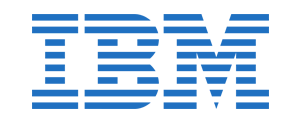
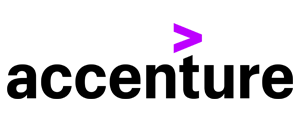







Why Choose PathPilot
Grow Your Skill, Define Your Bright Future

All Classes Video Provided
Classes offer video content for comprehensive learning and understanding.

Online Class From Expert Teachers
Join online classes led by expert instructors for quality education.



